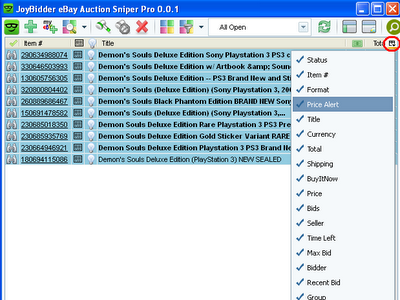Step 1: Add the items to JoyBidder. One of the many ways to do this to add the items using the item numbers.
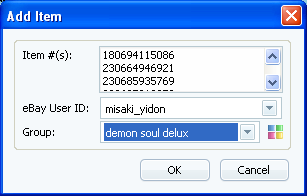
Step 2: Select the items and right click the mouse button to bring up the popup menu, and enable the Price Alert.
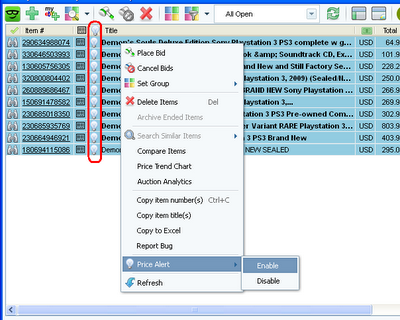
Step 3: Open the settings dialog and make sure you enable email alerts
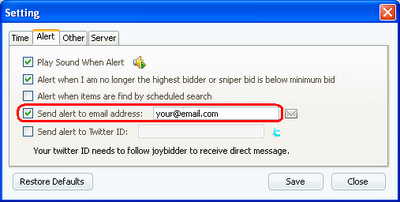
Step 4: Show the Price Alert column in the list, which displays up or down arrow if there is any price changes for the items.